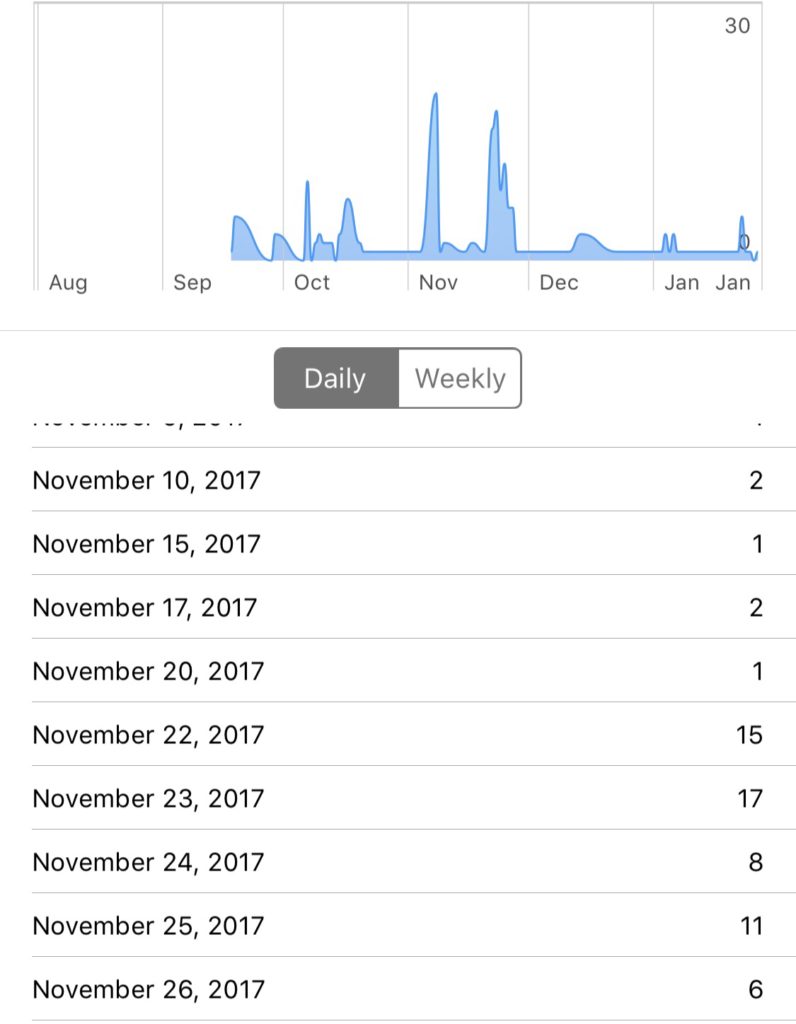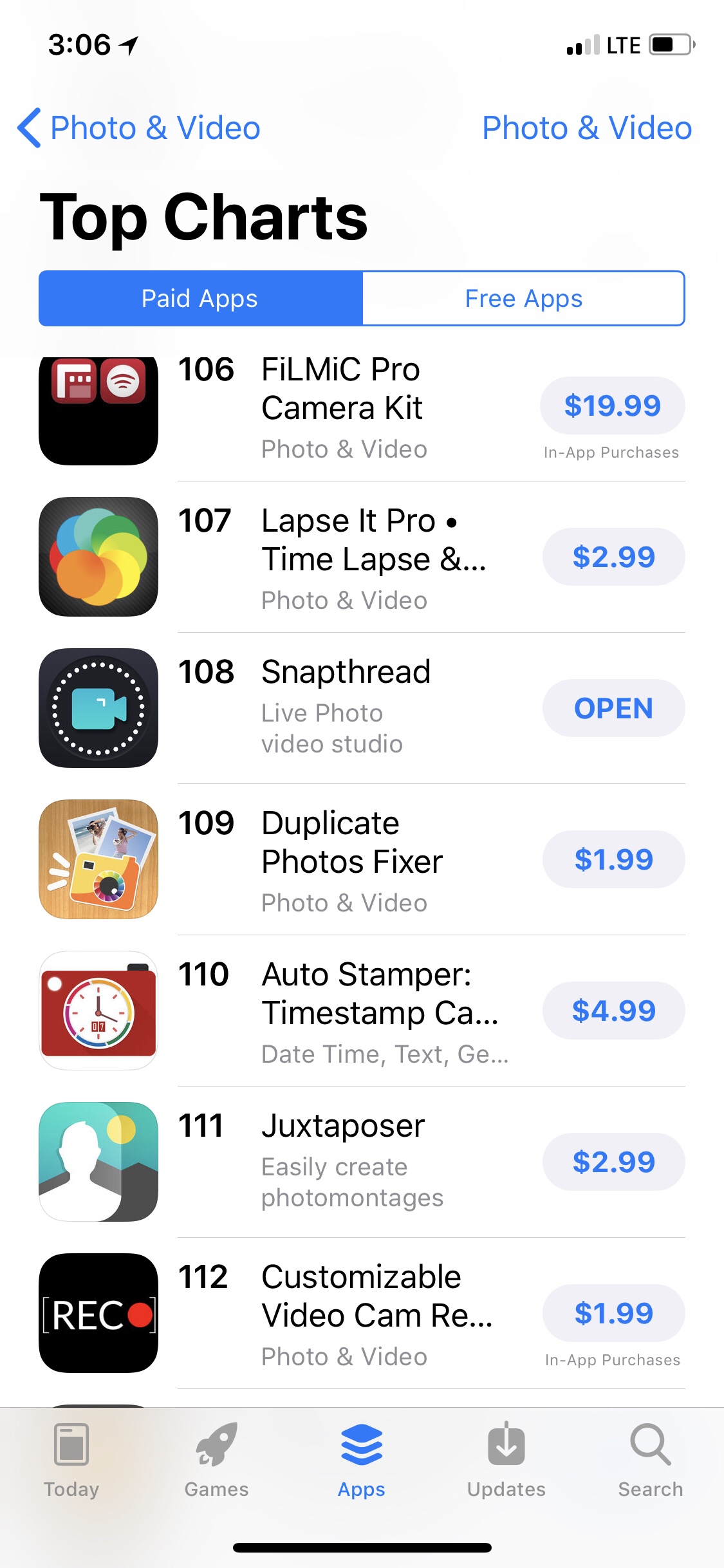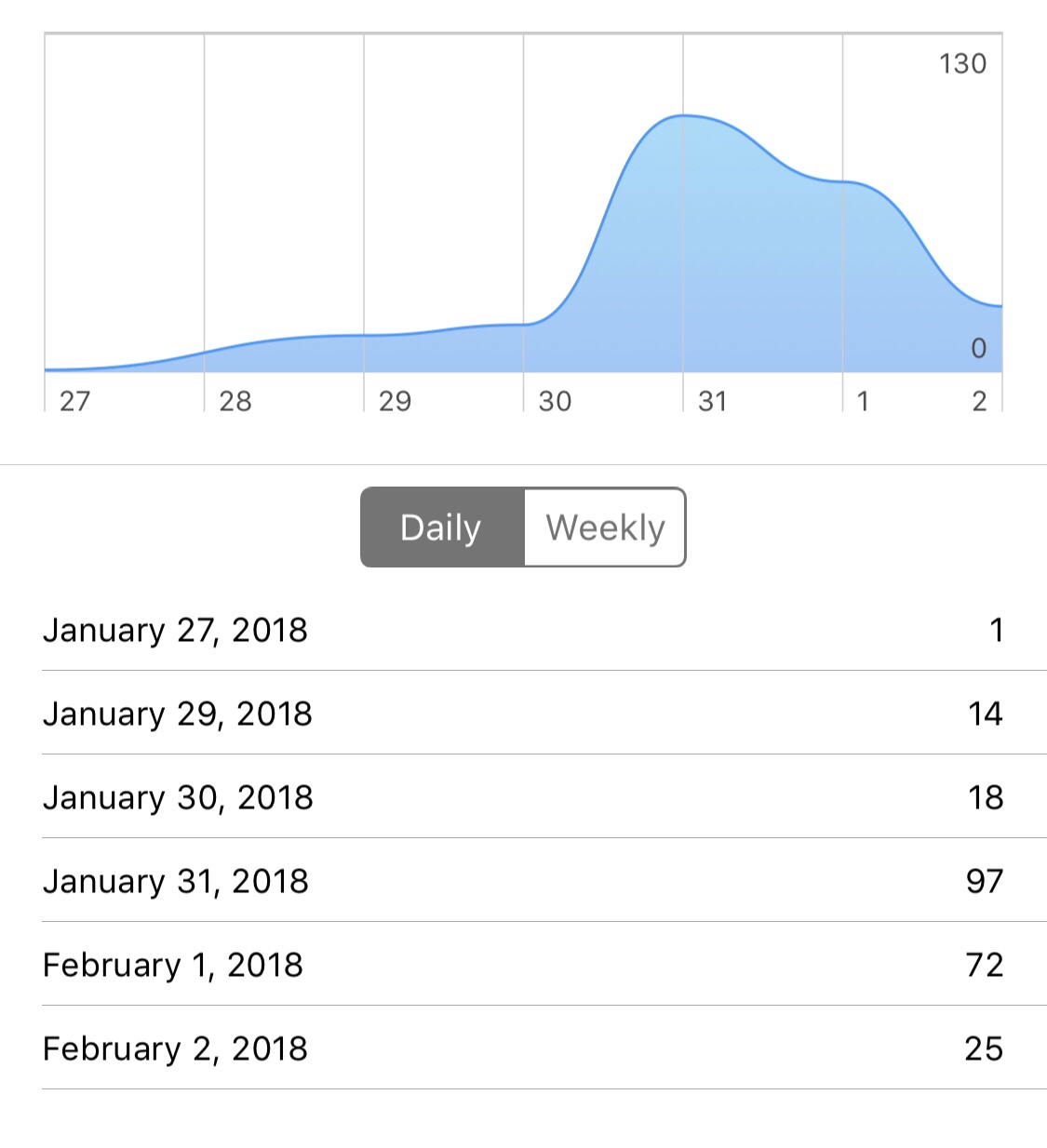Last month, I wrote about why my current MacBook Pro may be my last Mac. To summarize: even though I love the Mac, I really enjoy using iOS and am betting that in 3-4 years, when I’m ready to upgrade my computer, the new model of iPad Pro will be able to fit all of my computing needs. Yesterday, Ryan Christoffel over at MacStories wrote a post entitled “What I Wish the iPad Would Gain from the Mac.” He had some good ideas; I particularly agreed with his requests for multiple instances of the same app and persistent background privileges for apps. Here are some other things on my iPad wishlist:
Time Machine backups
Cloud backups are great and all, but who wants to put all their eggs in one basket? I sure don’t. That’s why I’d like to be able to backup my iPad by connecting it directly to an external hard drive. Sure, you can connect an iPad to your Mac and back it up that way…but if the point is to go Macless, then the iPad needs its own independent solution for creating physical backups.
Default apps, file handling, etc.
On my Mac, I have Safari set to automatically download files to my Desktop. I’d love an option in Safari for iOS to just download all files, no matter what type they are, to some designated folder in the Files app. These downloads should be displayed in a magical pane called a “download manager,” with fancy progress bars and “time remainings” and the whole kit and caboodle. Then, from Files, I should be able to tap on a file and it will automatically open in a default app of my choosing (unless I choose a different app from a menu of available apps).
Yes, I just described exactly how that works on a Mac.
Editing a file with multiple applications on iOS feels like a game of hot potato: the file gets passed from app to app, but nobody wants to own it and God forbid it “land” anywhere. Coming from the Mac, I like my files to have a home outside any one application. Files.app attempts to achieve this, but the existence of app-specific folders confuses things. It’s as if the transition from “let’s abstract away the file system” to “okay…I guess we can show you some of the files” was never quite completed. I don’t care about accessing hidden system files or anything, I just want Apple to firmly decide what mental model they want users to have when it comes to file management on iOS, and then use the basic principles of design to clearly communicate that.
iPad-only design paradigms/UI controls
Size classes aren’t good enough. There, I said it. The iPad needs more than just UISplitViewController: it needs more UI controls that are tailor-made for it. It needs its own coherent design language that is an extension of the iPhone’s: similar in spirit, but different. All of this needs to take into account the different ways that people use an iPad: on their lap with no hardware peripherals, with a keyboard, with an Apple Pencil or other stylus, etc.
Most importantly, Apple needs to lead the way on this with its own first party pro software. I think they should start with Logic, and charge a hefty price for it. That would be helpful.
And okay, can we talk about the fact that the 12.9″ iPad Pro has a resolution of 2048 x 2732 and still only shows, what, six app icons per home screen page? (an exaggeration, I know…but good grief!)
Multi-tasking improvements
I would love the ability to have some persistent “spaces” on my iPad of some kind. In other words, a set of side-by-side apps that always remained a pair no matter what. For instance, I’m imagining a space labeled “podcasting” that showed a recording app, a chat room app, and a slide-over with notes, or something. An app would be able to be associated with multiple spaces. I think this approach would fit a lot better with the way most people work.
Xcode, but probably not Xcode exactly
The last thing I really need in order to live the iPad Life is a way to develop apps on it. With wireless debugging now a reality, and a rumored API that would bring some cohesiveness to Mac and iOS development (I’m betting that’ll be Swift-only), a full-fledged IDE for iPad seems more possible and more likely than ever. I doubt it’ll support Objective C, and it’ll probably push Storyboards more than ever, and I’ll love it so so much.
Anyway, I’m pretty sure all of these things have been mentioned by other people a zillion times, but they’re also the things that are most important to me, personally. And that’s why you read this, right?