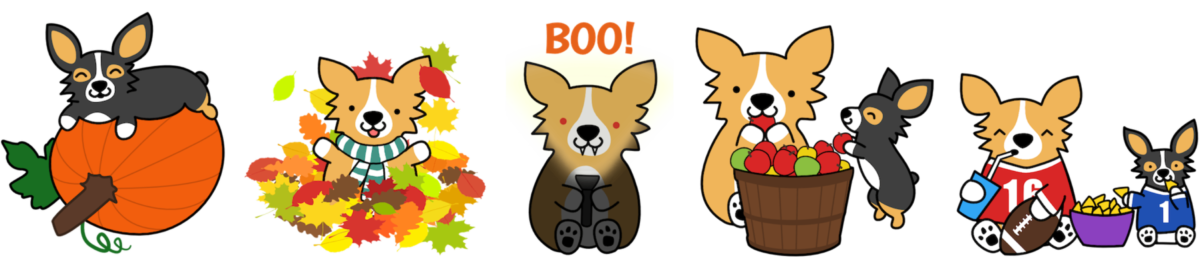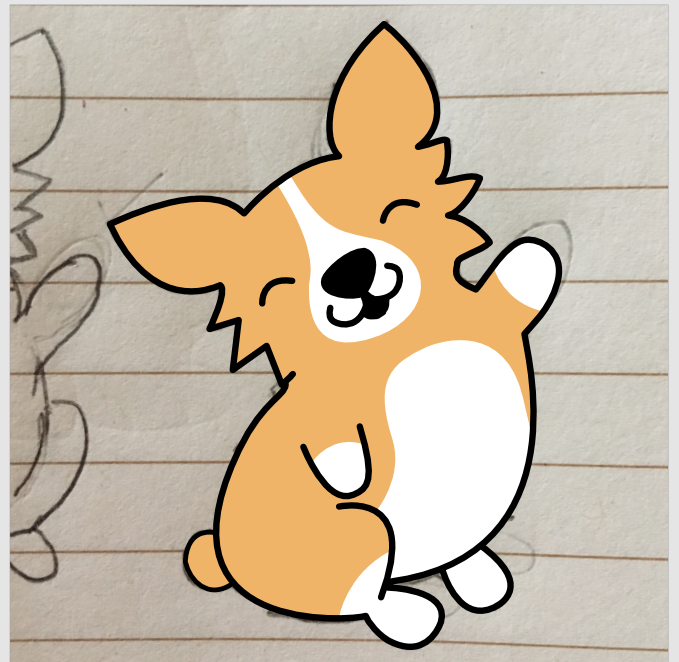I don’t answer my phone much these days. It seems I’m always either holding my sleeping baby, dealing with some sort of unfortunate situation involving his clothes, or creeping around the house in ninja-like silence while he snoozes in his bassinet. There’s no room for noise in my life right now—not when my chances of getting a decent night’s sleep are on the line!
As such, one iOS 10 feature that I haven’t heard much about but that I’ve found very useful is voicemail transcription. For instance, I missed two calls from a friend today. Thanks to voicemail transcription, I found out that the first call was urgent: something had gone wrong in the online class that I helped him set up and he needed me to take a look at it.
The second call came just as Charlie was settling down for his all-important afternoon nap in my arms. This time, I saw that my friend just wanted to tell me a story and that I could call him back when I got a chance.
In both cases, glancing at the transcription was way more convenient than holding the phone to my ear and potentially waking Charlie, who I’m convinced could hear a butterfly flap its wings in Africa.
Another great thing about this feature is that it gives you the ability to provide quick and easy feedback on the quality of the transcription. Below the transcribed paragraph it says something like “How useful was this?” and you can select either “Useful” or “Not useful.” Dead simple, right? I’m sure that prompt will go away when the final version is released but for now I’m grateful for its existence.
It made me wish that Apple would add that same kind of feedback mechanism to all of its AI “suggestions,” even if only in the beta releases. Whether it be suggested apps, contacts, calendar items or locations, I should be given the opportunity to report on their usefulness/relevance. Otherwise, how does Apple get better at this? How do they know where they need to improve? Heck, how do they even know what they’re doing well?
Quick unobtrusive feedback prompts are a great “opt in” way of figuring out the answers to those questions.