Wow, what a conference, eh? Like most, I’m still processing the many new frameworks and APIs that Apple presented to us last week. So far I’ve watched 12 session videos, taken copious amounts of notes, and spent lots of time thinking about what all of this could mean for my app. As such, this post will be an attempt to organize those thoughts.
SF Symbols
When I wished for more standard system icons that could be used anywhere, I definitely did not expect Apple to deliver over 1500 of them. I feel particularly validated by Apple’s instructions for creating custom icons: find a symbol in SF Symbols that resembles what you’re looking for and edit the SVG. I feel validated because that’s exactly what I’ve been doing to create all my icons in Snapthread, except that my custom icons are based on a $25 set of 200 icons from Glyphish. Browsing through SF Symbols, I think I can replace nearly all of my icons with them, with maybe two exceptions.
The Big Functionality Giveaway
One huge point that nearly every presenter hammered on was that if you follow the Human Interface Guidelines and use Apple’s frameworks as-is, you get a TON of functionality for free. In fact, one major goal of SwiftUI is to handle all of the basic features of your app for you, so you can focus on perfecting your app’s cool, custom features. For example, if you use SwiftUI correctly, the system will automatically handle animating view changes beautifully. If you use semantic colors, Dark Mode just works. Localization behaviors for right-to-left languages, Dynamic Type—these are all things you get for free if you use Apple’s semantic font sizes and SF Symbols.
I think it was Mike Stern who said something like, “if you spent time recreating what UIKit gives you for free, with custom controls, you may want to…I don’t know how else to say this…stop doing that.” Launch Storyboards, resizable interfaces, and support for split view multitasking will all be requirements starting in April of 2020. I don’t think the message has ever been clearer: follow the HIG, use the tools we’ve given you, be a good platform citizen. Just do it.
The New Peek & Pop
If you haven’t watched “What’s New in iOS Design,” you should. Peek and pop have become “contextual menus” that are now available and accessible on all devices. “Use them everywhere!” Mike says in the session. Apple wants these contextual menus to be so pervasive that their users expect to find them all over the place. An important thing to note is that any functionality placed into a contextual menu should also be accessible from elsewhere in the app. There are convenience methods for adding contextual menus to table view and collection view items, which I plan to use so that users can perform common actions on video clips in their timeline. Overall, I think this is a great change.
Dark Mode
I wasn’t particularly excited about dark mode prior to the conference because my app, like most other video and photo editors, already has a dark appearance. However, now that I’ve learned more about it, I really like the way Apple’s colors, fonts, and new “materials” adjust to trait changes. For instance, if you use semantic background colors, there are slight variations for “base” and “elevated” states. Apps are elevated when in split view multitasking so that the black separator between apps can be seen more clearly, and controllers and views are considered elevated when they are presented modally. The whole system seems well thought-out, and I plan to adjust my code to use semantic background and font colors, as well as the new “materials” options, and then simply force the whole app to use dark mode (which, incidentally, is as easy as changing an Info.plist value).
Combine
I…don’t understand Combine yet. I mean, I sort of do. I don’t feel like I need to understand it yet, though, because there are only a few places in Snapthread where I could make use of it. I observe values on my AVPlayerItems, there’s a few UserDefaults I keep track of, and maybe a handful of Notifications. Anyway, I’m sure it’s really awesome; I just need to re-watch the videos and read a few more articles before I can grok it.
Collection View Improvements
Collection views got a major API upgrade this year with completely new ways to lay them out and configure their data sources. Like SwiftUI, the new layout API is both compositional, and declarative. The most common crash in Snapthread has to do with the collection view inside my custom photo/video picker, and I still haven’t managed to figure out what’s causing it. This probably sounds terrible, but: I’m hoping that by using these new APIs, the problem might just go away!
In fact, I’m hoping a whole pile of layout-related bugs will be eliminated, which brings me to…
SwiftUI
My code sucks. It just does. I’m inexperienced, I’ve had no mentors or code reviews (by choice—I’ve had offers from many great people!), and there are fundamental concepts of programming that I only have a tenuous grasp of, at best. Despite my best efforts, I’ve utterly failed at using the MVC model. My views are all up in my model’s business, I probably have delegates where I don’t need them, or, on the flip side, other weird hacky ways of communicating between view controllers (like via viewWillDisappear and unwind segues, and all sorts of odd places) where I should have just used a delegate.
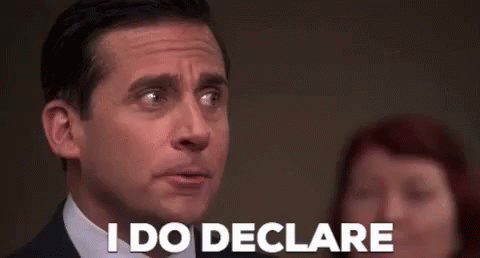
With SwiftUI, I feel like I can finally just burn it all to the ground. SwiftUI makes sense to me because it is declarative, and I love it because it forces its views to rely on a single source of truth. One of the items on my wishlist was for “every visual customization that is possible for a UI component [to] be editable in Interface Builder.” As a modern replacement for Interface Builder, SwiftUI delivers on this request with gusto. There’s a TON of advanced drawing stuff you can do with SwiftUI and all of it is immediately preview-able without building and running the app. That blows my mind!
SwiftUI has some missing pieces. There’s no control that provides the functionality of a collection view. You could probably hack together some HStacks and VStacks, but you wouldn’t get caching or cell reuse. For now, UICollectionViews can be wrapped in a UIViewRepresentable-conforming object to be integrated into SwiftUI. If you’re working with videos, you still have to work with AVPlayerLayers. Live Photos are still previewed in a PHLivePhotoView. I’m sure there are many other frameworks that make use of UIKit classes as well.
Still, my urge to re-write Snapthread is strong. By re-writing most of the app to use SwiftUI, I’m confident that I’ll be able to edit it on the go next year, when a first party, Xcode-like code editor will likely arrive on iPad. I’m also confident that it’ll be way less buggy, and way easier for future me to understand, since all dependencies will be so clearly defined. I’ll try to share some of my new SwiftUI knowledge as I go!
I’ll have to drop support for iOS 11 and 12. Before I do that, I want to add one more feature and maybe some more music to the soundtracks list. It’s going to be a busy summer!